Archman GNU/Linux – Xfce 2017.03 Stable Release
Hi community,
Archman GNU/Linux – Xfce 2017.03 Codename: Leptailurus Serval Stable Release
Archman GNU/Linux 2017-03 RC-2 was a great candidate release! Now we are proud to announce our current stable release we call “Leptailurus Serval“.
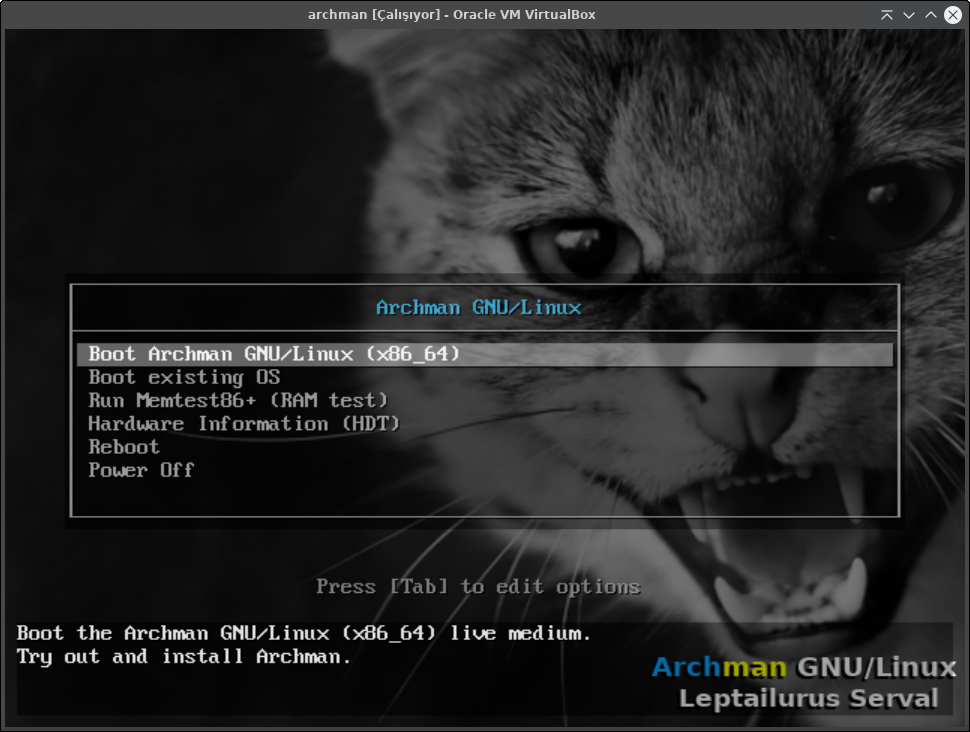
Archman GNU/Linux, Arch based linux distribution. Easy, lightweight and fast linux distribution. Uses the Xfce desktop environment. We are using Arch linux repositories. There is a repository named archman_repo for our own special packages. We do not want to grow this repository too much because we will leave some customizations to the user. Archman GNU/Linux, will provide both convenience and adventure to Arch users. We have unsupported video cards and wireless drivers in our repositories. In addition to these, package managers (pamac-octopi) are also available in our repositories. Default package manager is PAMAC.
Leptailurus Serval
https://en.wikipedia.org/wiki/Serval

Archman will use a wild cat codename for each stable version. The first codename is Leptailurus Serval. Each stable release will be a wild cat with backgrounds and wallpapers. Archman GNU/Linux uses calamares as system installer
Screenshots:
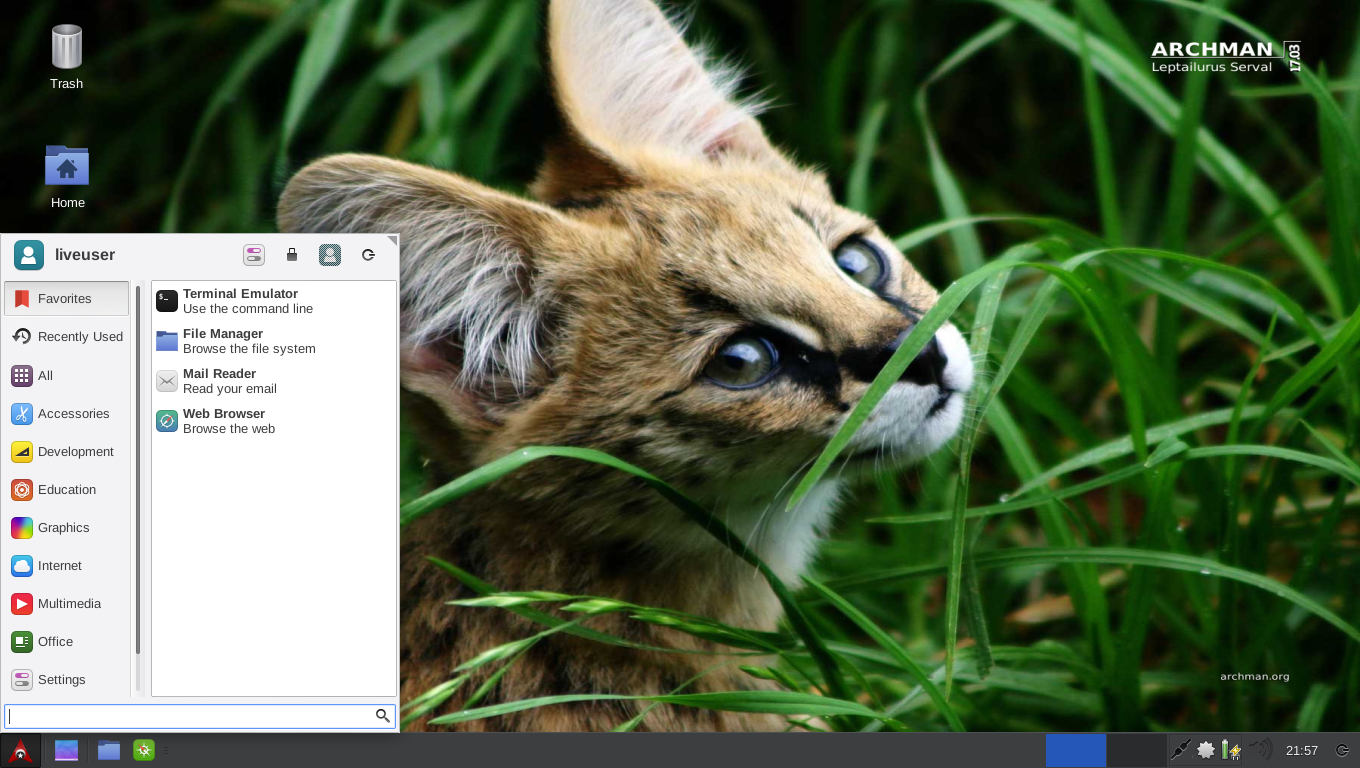
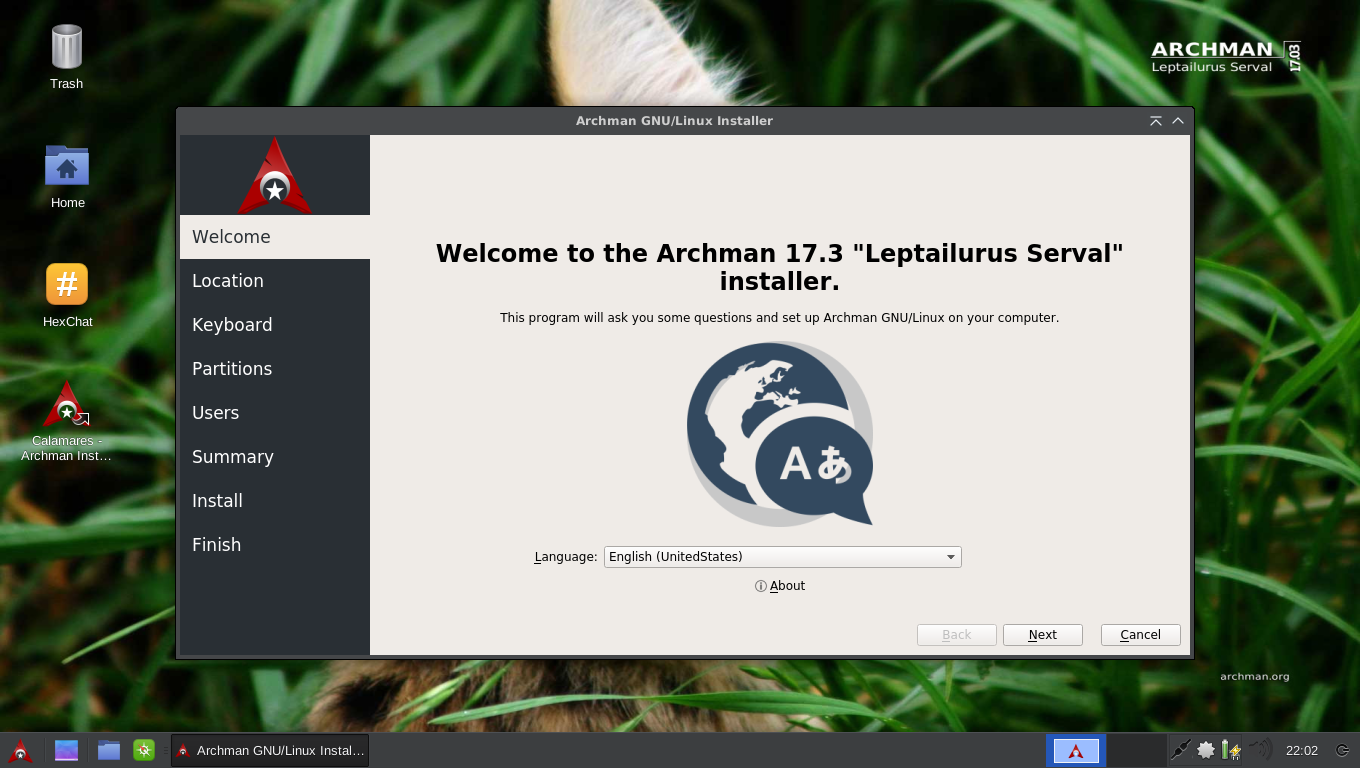
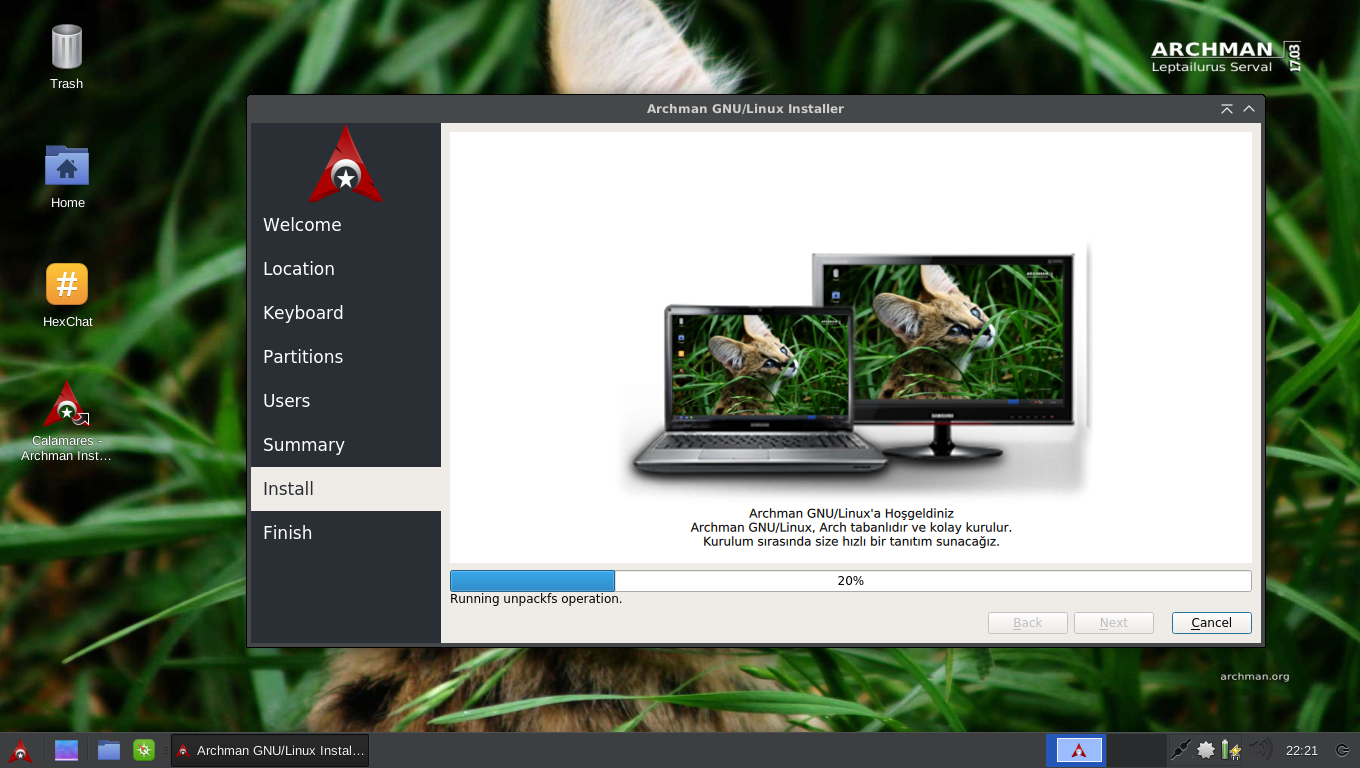

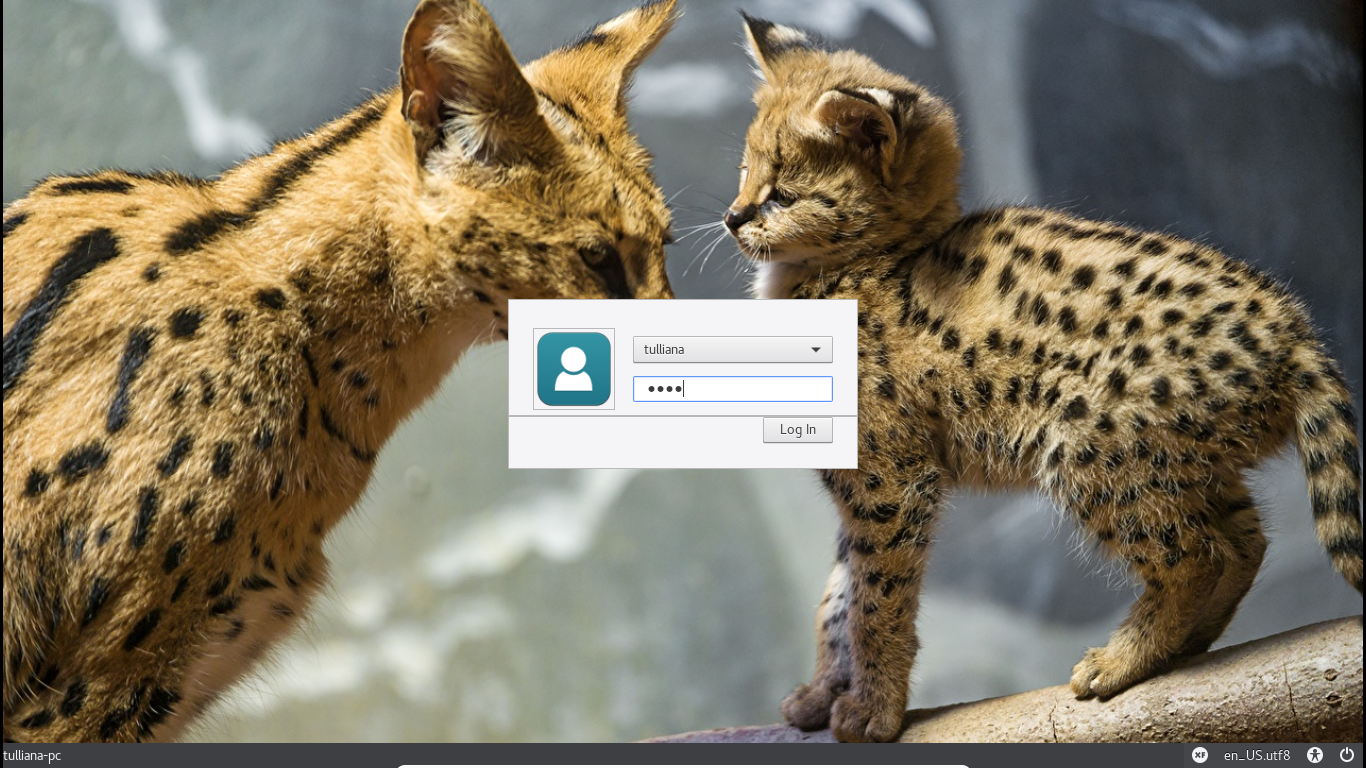
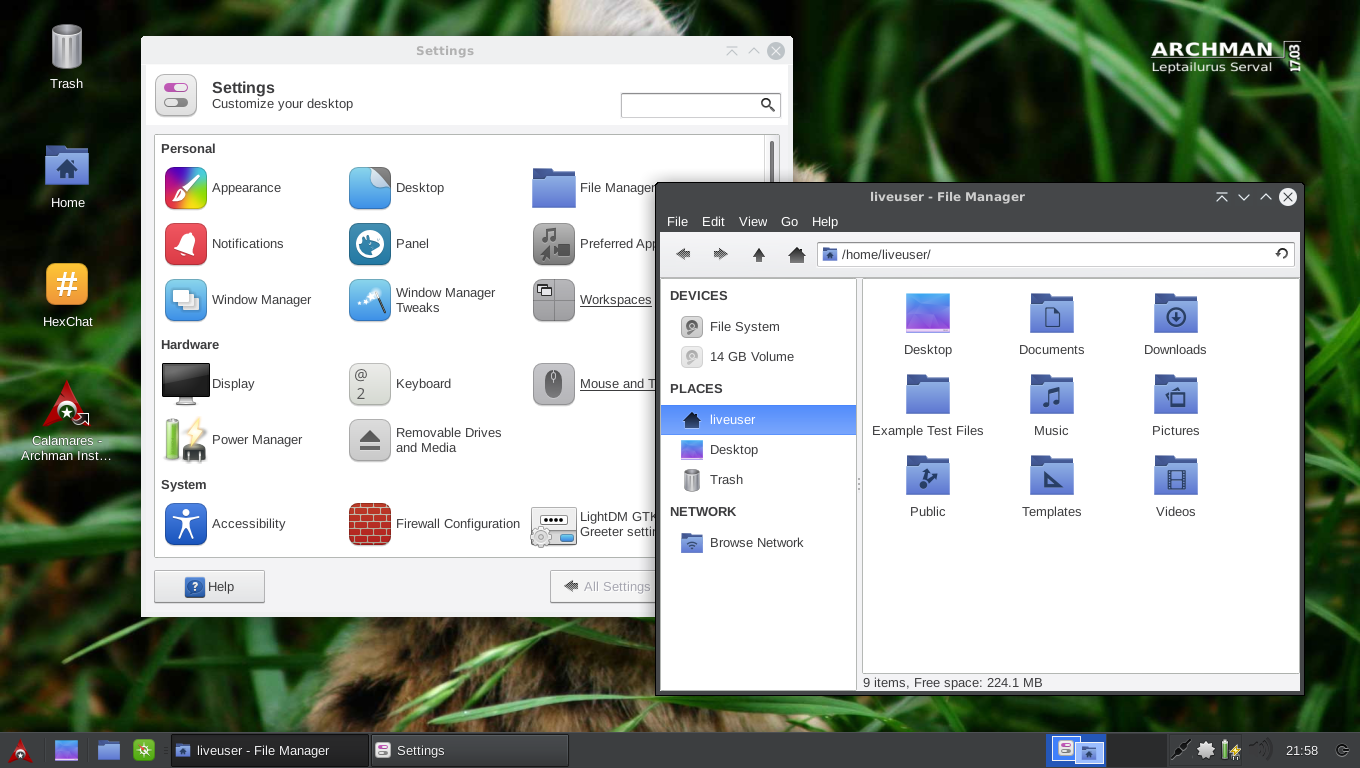
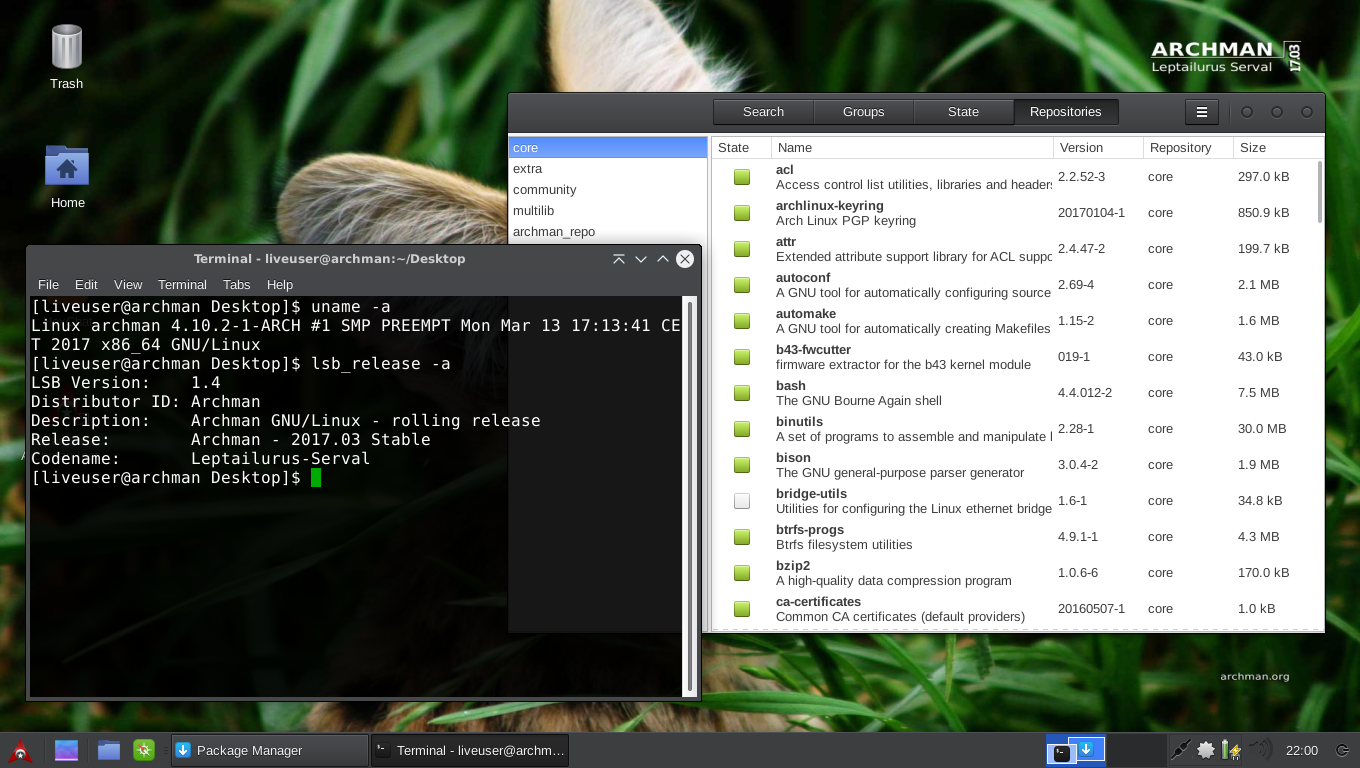
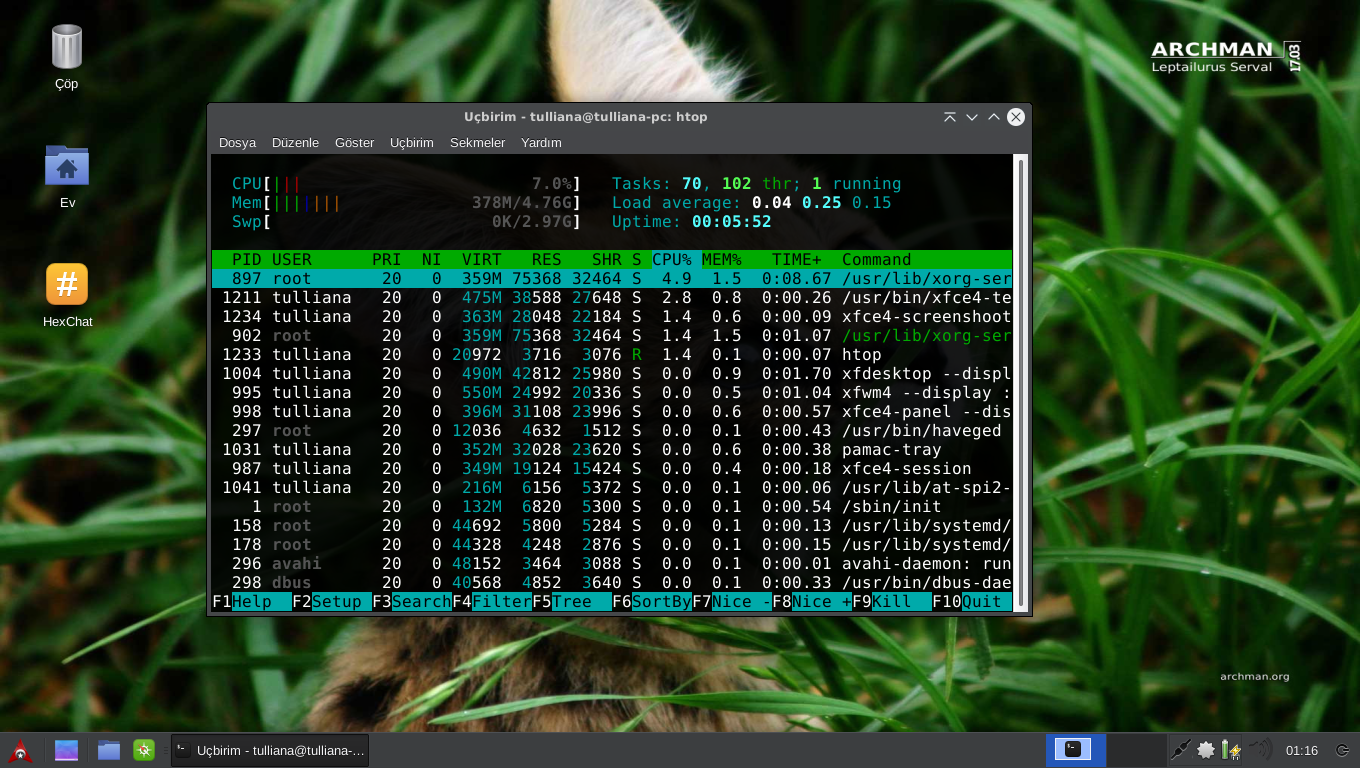
Release Notes and packages:
linux 4.10.2-1
pamac-4.3.0-1
vibrancy-colors-icon-theme-2.7-2
breeze-vertex-20170207-1
calamares-3.1.0-6
midori-0.5.11-5
Xfce4 4.12-1
libreoffice-still 5.2.6-1
gimp 2.8.20-1
inkscape 0.92.1-1
virtualbox 5.1.16-1
USB imagewriter
Last updated drivers
Unsupprted drivers[/b] (b43-firmware-6.30.163.46-1, xf86-video-sis-0.10.8-3 …)
Screenshot shortcut key: PrtSc
Drop-Down terminal key: F12
AUR repos enabled
Multilib Arch repos enabled
Vibrancy-Light-Blue-Vivid (combination by tulliana)
Breeze-Vertex theme (combination by tulliana)
Leptailurus Serval background and wallpapers
Liberation Sans font
click here for package list
HOW TO USB TRANSFER:
GUI:
Suse ImageWriter recommended to transfer usb disk on Linux and on Windows
(Suse ImageWriter on Archman repos)
Format USB disk:
sudo mkfs.vfat /dev/sd? -I
dd command:
sudo dd bs=4M if=/path/to/archman.iso of=/dev/sd? status=progress && sync(as root or with sudo) Please test and tell us your findings and findings about this release. Kind regards... @tulliana DOWNLOAD SHA1SUMb7116403c7b70af09707a6757642f998d07d4b84
MD5SUM
d052cb364d27ad82a2ed6b124a7fb72c
Forum announcement and feedback: http://archman.org/forum/index.php?topic=2247.msg16151;topicseen#msg16151